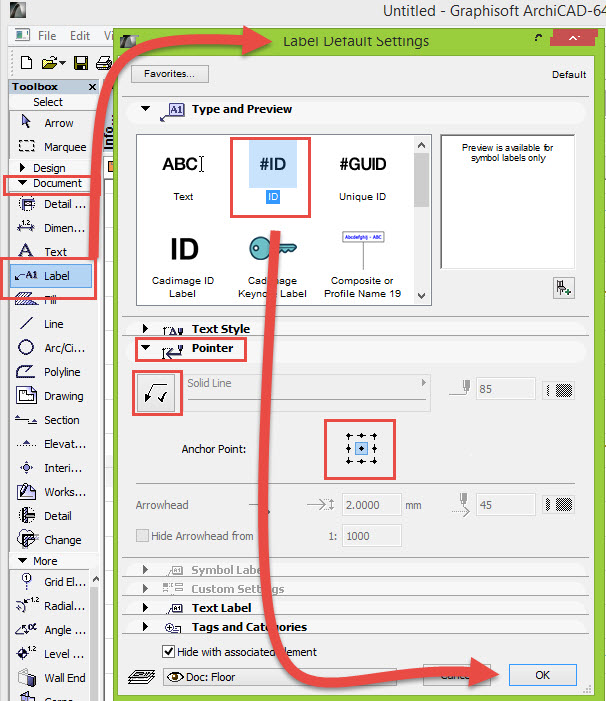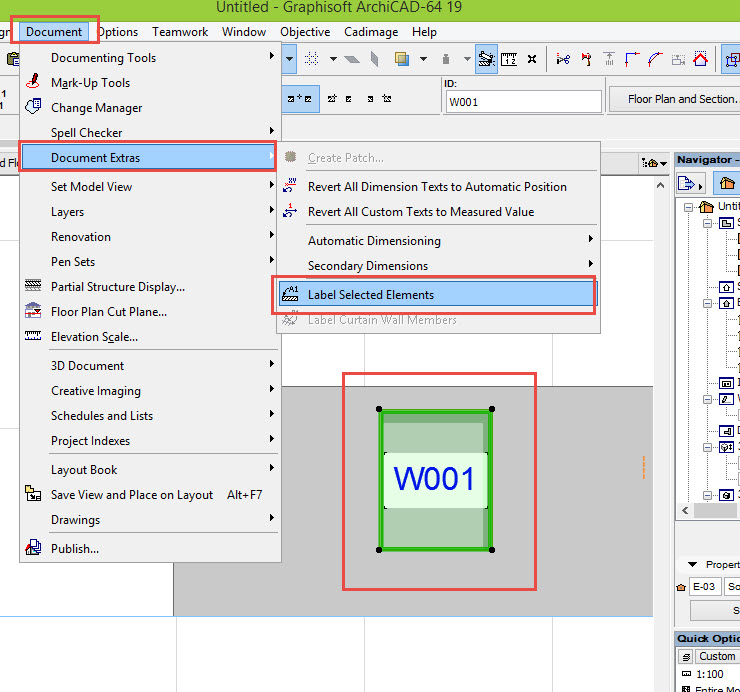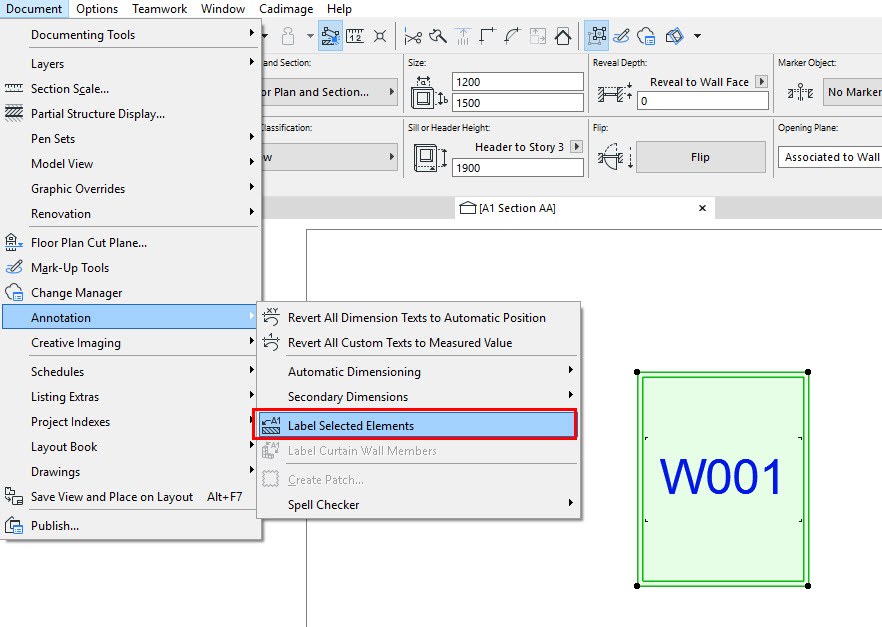If you wish to label the ID or other properties of Doors and Windows in an elevation in ArchiCAD 19 there is a new method.
First of all make sure that the label placement method is set to Associated, see article below
Then go to the Label tool in the Toolbox and Select the ID label
Turn off the Arrow and change the anchor point to the centre
Go to the Section/Elevation and select all the doors and windows you wish to label and go to the menu
Document>Document Extras>Label Selected Elements
If you are in ARCHICAD 20
go to Document>Annotation>Label Selected Elements