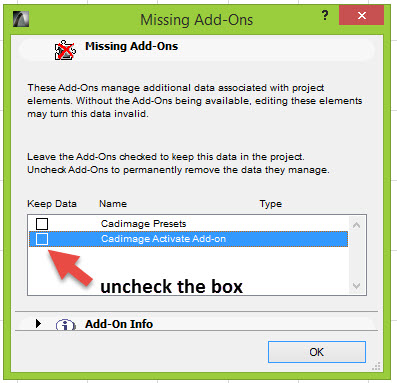Lately we noticed that many ArchiCAD files we receive display a missing Add-Ons dialog box at opening.
The dialog box means that the file has been migrated from an old version to a newer, likely from ArchiCAD 17 or older.
The Cadimage Presets, Activate Add On, and Core Components are obsolete Add ons that are no longer required when the file is migrated.
If you see a similar message in ArchiCAD 18 or 19, just uncheck the dialog box of the missing add ons, if you save the file, the next time you try to open if the dialog box won’t appear again.