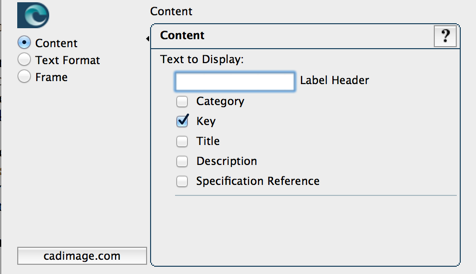Keynotes is now smarter with how you set defaults. Double click a Keynote within the Keynote Palette and open the Label settings:
Here you can set what information is shown, text size and font, frames etc. Once set place your Keynote.
Now if you hold ALT and pick up the properties of that Keynote Label all other Keynote Labels will be formatted the exact same way