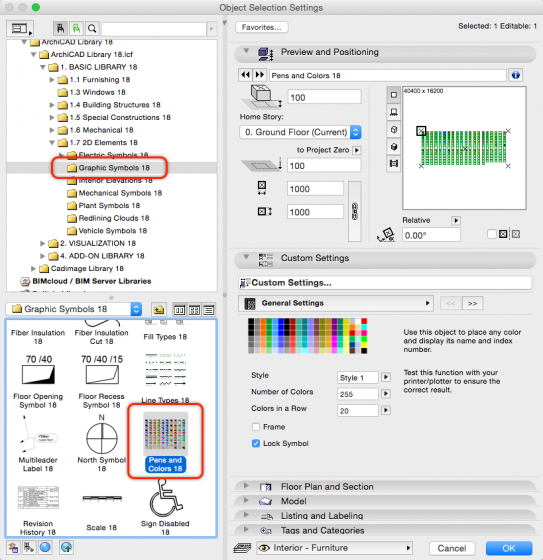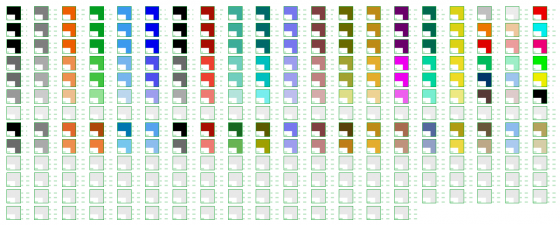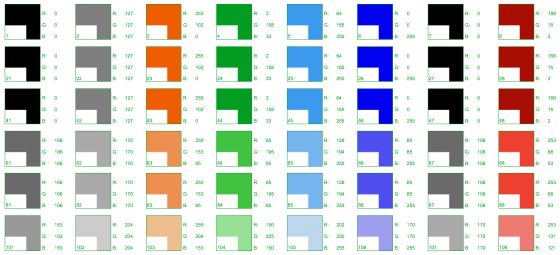Have you ever found the colours on screen don’t look quite like the colours you output on paper? Well, without going in to display configuration, a simple thing you can do is use this great Object and print a version of your pen palette so you know what the colours will be like on your device(s).
You can find the Object in Graphic Symbols 18> Pens and Colors 18 as highlighted below:
I configured mine to have the same columns as the Pen dialogs in ArchiCAD so it looks as follows:
…and if you look closer you will see the Pen Number and RGB values:
If you switch to Style 2 it will also draw a section of line so you can see the thickness of the pen.